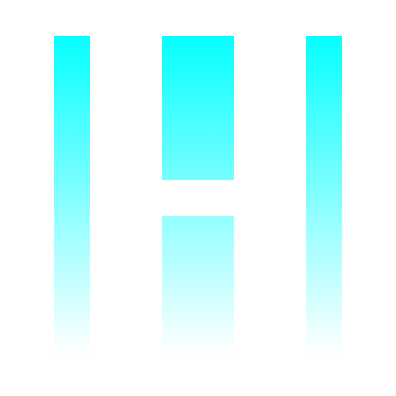Instruction set reference
HIPE_OP_TAKE_SNAPSHOT
This instruction is used to generate either a vector (PDF) or raster screenshot of all or part of the display. For example, a framing manager might include an event binding which responds to the Print Screen key by calling this instruction.
The resulting screenshot data is not written to a file on disk. Instead, the image file data is streamed back to the calling client process, which can then write this to a file on disk as needed.
For security reasons, a client process cannot obtain screenshot data outside the frame it manages. Therefore, to obtain a screenshot of the entire screen, the framing manager that manages the entire screen would need to make the call.
- location: not used. The whole frame is captured.
- arg[0]: The required image format. Only "pdf" is supported currently.
Notes
The image data will be sent back to your client application as a HIPE_OPFILE_RETURN instruction.